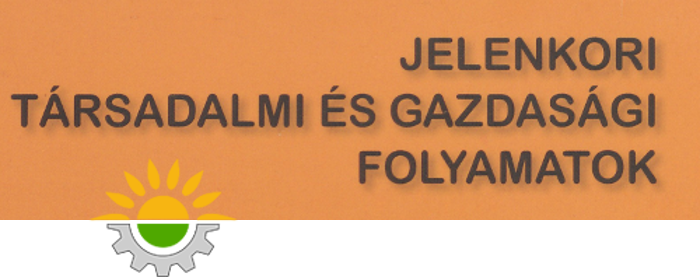A Microsoft Excel táblázatkezelő döntéstámogatás során hasznos szolgáltatásai
Main Article Content
Absztrakt
Ma már szinte nincs olyan szervezet, amelynek számítógépén ne lenne táblázatkezelő. A táblázatkezelő egyfajta döntéstámogató rendszernek tekinthető. Jelen cikk célja áttekinteni a Microsoft Excel 365 táblázatkezelő cikk írásakor aktuális változatában elérhető fontos szolgáltatásokat, amelyek egy szervezet vezetője számára hasznosnak bizonyulhatnak a döntési folyamat során. Az Excel táblázatkezelő alapesetben is kínál olyan adatmanipulációs szolgáltatásokat, amelyek alkalmassá teszi a döntéstámogatásra; ezek az adatok beolvasása, szűrés és rendezés, feltételes formázás és számformátumok alkalmazása, lehetőségelemzés (célérték keresése, esetvizsgáló, adattábla), kimutatás és diagram készítése. Több olyan bővítmény (add-in), amely alapbeállítás szerint nincs bekapcsolva; ezek közül a legfontosabbak az Analysis ToolPak, a Solver és a Microsoft Power Pivot for Excel. Ezek a kiegészítő szolgáltatások számos további hasznos funkciót tartalmaznak a döntéshozó számára a döntéstámogatáshoz. Egy korszerű táblázatkezelő szolgálatatásainak ismerete előnyt biztosíthat a szervezet döntéshozója számára, mert a programban biztosított eszközökkel a hagyományos (többnyire ösztönökre, intuíciókra hagyatkozó) döntések helyett adatokra, információkra alapozott jobb döntések születhetnek.